Cloud Migration Blog
Cloud Computing: How it Has Changed IT Departments
By Scott Colgan on May 17, 2013 2:05:00 PM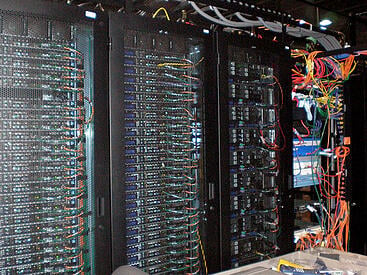 IT has been adapting for decades and continues with the evolution of cloud computing. When an organization decides to move to the cloud, how does it change the role of IT? Should internal IT be concerned? How does cloud adoption affect the management of backup, security and disaster recovery? In this blog post, we will provide insight and clarity around these questions.
IT has been adapting for decades and continues with the evolution of cloud computing. When an organization decides to move to the cloud, how does it change the role of IT? Should internal IT be concerned? How does cloud adoption affect the management of backup, security and disaster recovery? In this blog post, we will provide insight and clarity around these questions.
Cloud computing has dramatically changed the data center’s structure, rewriting IT job descriptions. Many IT departments and IT pros are not ready for these drastic changes, but that won’t stop them from happening. Hewlett-Packard has happily proclaimed that an imminent move to cloud computing will inevitably lead to the termination of rafts of technical IT jobs, as the automators become the automated. But, as with most new technologies, cloud computing won’t promote a destruction of IT jobs, rather it will change their nature.
So how is the role of IT changing? Traditionally, companies needed to hire IT ‘techies’ to get systems up and keep them running because hardware, storage and network connections were not reliable. However, because of advances in virtualization and automation, the need for IT has dramatically diminished in recent years. Instead of technical depth, enterprises are looking for IT staff with business skills and the ability to work with various business units within the company. An IT department must be able to understand service-level agreements, track business-unit spending through methods such as chargebacks and much more. It’s no longer just about writing code.
As a result, IT roles have evolved from “systems admins” and “systems architects” to “cloud admins” and “cloud architects.” This does not reduce the importance of IT departments, rather it shifts their efforts and focus to application management. They are forced to become more involved in the process of selecting which applications to host in the cloud, as well as keeping a close eye on how those applications are supported and integrated across the entire organization. In many cases, they end up managing their relationship with the cloud service provider much like they do with Internet service providers.
So how does cloud computing adoption affect IT’s management of backup, security and disaster recovery? For IT and their businesses, it is important to realize that cloud solutions for backup, DR and security are just one piece of the puzzle. While research indicates that cloud storage adoption is slowly being embraced, it does show that enterprises are utilizing the cloud for data backup and disaster recovery at a higher pace. There are a number of benefits that make cloud backup and DR, mostly related to cost savings. The utility storage model is affordable and the need for other resources such as IT infrastructure data center space is reduced. Those savings mean that smaller enterprises can implement backup and DR plans that would have been impossible otherwise. The benefits of data backup or disaster recovery in the cloud also outweigh security compliance concerns because enterprises are trying to stay lean and mean.
The answer is this - cloud computing is only one part of the overall solution and process, and as with anything, putting all of your chips (or data) into one basket (a.k.a. the cloud) is just as dangerous as putting all your data in a single on-premise server. Remember that IT will still be responsible for availability, recovery, security and compliance throughout the working process.
RiverMeadow enables Carriers, Service Providers, Enterprises and SMBs to deliver and consume the incredible benefits of cloud computing with minimal cost and complexity. To learn more about RiverMeadow’s services contact us at support@rivermeadow.com.
Photo Credit: bandarji