Reduce complexity of VMware migrations
By Michael Kent on Jun 21, 2017 5:44:07 PMStruggling to move application and workloads to and between VMware Clouds? Tired of investing time mastering free tools and staying up in the middle of the night to satisfy change windows? Take a look at RiverMeadow; a live-hot clone automation technology to provision and migrate your applications and workloads.
Use-Case SummaryRiverMeadow SaaS delivers a live clone and copy of a source Windows or Linux operating system instance to a VMware target cloud environment. All resident application and user data is copied, and device drivers are converted as needed to the target hypervisor environment. Provisioning of the target VM is automated along with the migration.
Problem
- Migrating application and workloads live to VMware manually is complex
- ‘Free’ native tools are one-trick ponies and tend to satisfy narrow requirements and require expert skill (Site Recovery Manager, vCenter Converter, vMotion, etc.)
- Native tools require hypervisor director access, or installation of agents plus host/vm downtime
- Most native tools do not address Physical to Virtual, Cloud to VMware Exits, or disparate versions of Hypervisor.
- Backup and DR tools require extensive configuration and management for migration
Solution
RiverMeadow delivers a Live Migration for Physical, Virtual, or Cloud applications and workloads to vSphere or vCloud.
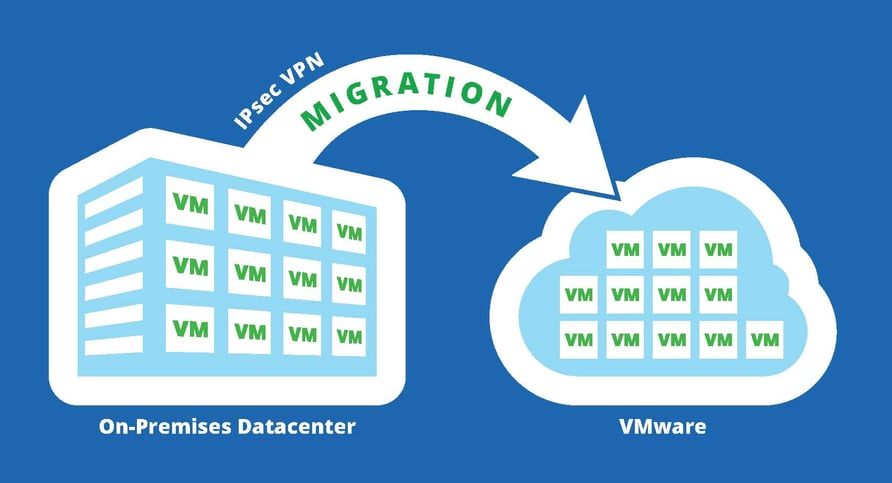
Value Proposition
- RiverMeadow is a SaaS based migration platform which moves windows and linux based applications and servers to VMware
- RiverMeadow is a Lift & Shift migration automation platform, which performs a live and hot clone of the source server instance ‘as-is’ to the target Vmware environment
- RiverMeadow also automates the provisioning of the target instance/VM to which the source is cloned and copied
- RiverMeadow can perform Physical to Virtual, Virtual to Virtual, & Cloud to Virtual migrations
- RiverMeadow is agentless and the least-invasive method for cloning workloads from place to place
How RiverMeadow works
RiverMeadow’s agentless technology creates a live clone of the running server, and converts it to run in the target environment (vSphere or vCloud) using the following steps:
- Configure RiverMeadow with the target vSphere or vCloud environment
- Configure the migration network (VPN, extended vLAN, etc.)
- Add the servers you wish to migrate
- Run a full migration
- Test systems and applications
- Optionally run unlimited differential migrations
- Cutover DNS from source network to target network and server IP
-1.png?width=1000&height=181&name=image%20(14)-1.png)