Anatomy of a Data Center Migration: What’s Really Going On?
By Jim Jordan on Sep 14, 2021 7:45:00 AMThere’s no one-size-fits-all approach for moving applications to – or between - Public or Private clouds. But there are acknowledged core migration strategies, as identified by Gartner with their 5 R’s - Rehost, Refactor, Revise, Rebuild and Replace (ref Appendix 1). Microsoft broadly follows this framework – albeit with some additions and adaptations, and AWS added their own interpretation into the mix with their 6 R’s (ref Appendix 2).
In this blog we focus on 3 key migration approaches that have, time and again, materialized in large scale Data Center exit migration projects. According to a recent 2+ year study carried out by RiverMeadow on Cloud Migration patterns, approximately 50% of eligible workloads targeted for migration are candidates for Lift & Shift, 25% are candidates for Lift & Modernize and only 25% require more expensive, time consuming and complex refactoring:
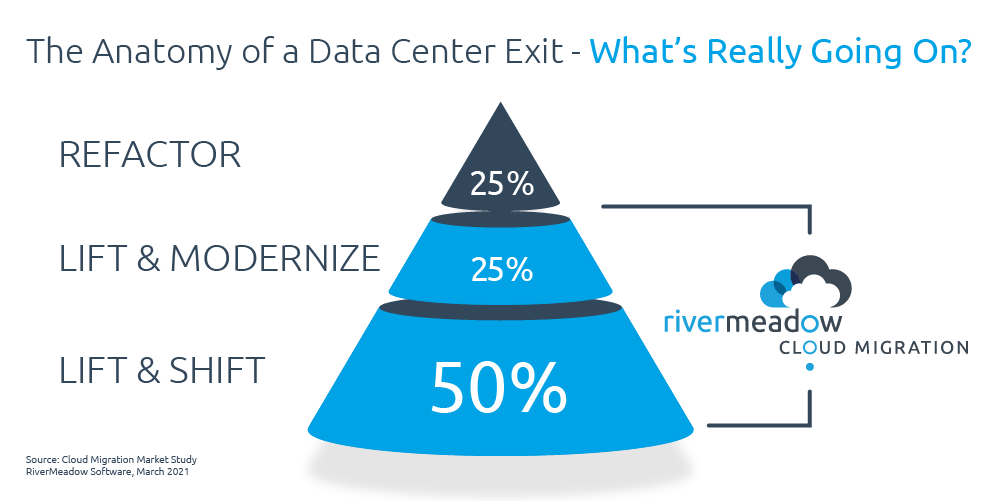
Lift & Shift: Get non-mission critical workloads done quickly to meet timelines & objectives
This approach is what’s commonly referred to as ‘rehosting’ and is often adopted when the customer’s goal is to move as quickly as possible to meet a specific timeline, objective or business case goal. Applications are effectively ‘lifted’ from their existing environments and ‘shifted’, as is, to the target private or public cloud. Typical workload candidates include non mission critical applications, DevOps and test environments.
Based on our analysis, approximately half of workloads are eligible for a Lift & Shift migration approach, according to RiverMeadow’s research. The key benefits of this approach include:
- Reduced risk due to minimal change
- Speed of movement - weeks to months versus years
- Cost savings - minimal change requires less time and resources
Vishwas Lele, CTO at Applied Information Sciences, explains the vital role that Lift & Shift plays in his blog ‘Cloud Transformation Can Wait… Get Me to the Cloud Now!”. In an ideal world, business and IT decision-makers would look to adopt a well-thought-out cloud transformation roadmap. However, they face real challenges with their existing IT infrastructure that simply cannot wait months and years for a successful cloud transformation to take shape. Lift & Shift provides the single, fastest way to get workloads into the cloud, with optimization left for later stages, once the move to the cloud has been successfully completed.
Interestingly, the study also revealed that COVID-19 has been a significant driver to migrations approaches over the past year. Data centers require considerable physical manpower to keep them up and running and resilient. Yet, as a result of the pandemic, this human element has brought on a new level of health and safety concerns – from travel to work to increased hygiene requirements - that simply don’t apply to your personnel once you’re in the cloud. So the imperative to move quickly to the cloud favoured the Lift and Shift approach.
Lift & Modernize: Quickly & safely retire some technical debt and Optimize workloads as you transition
Based on the data gathered in RiverMeadow’s study over the last 2+ years, approximately 25% of workloads are eligible for a ‘Lift & Modernize’ approach. 'Lift and Modernize’ is a term and capability created by RiverMeadow in connection with Microsoft. It allows customers, as part of their migration process, to do things like upgrade Windows and Linux operating systems to more current versions at scale (OS Modernization), resizing of workloads to save money, and automated installation or removal of software to standardize workloads as you transition.
Examples of Lifting and Modernizing workloads include:
- Avert threat vectors, eliminate business disruption, reduce operational risk
- Windows & Linux Operating Systems can be fully modernized to supported versions
- Full testing of new OS and apps can be carried out in a cloud clone prior to cut-over
- Eliminate End of Support issues, avoid paying extended support fees
Regarding OS Modernization, the process of upgrading to a newer version of Windows Server or Linux can vary greatly, depending on which operating system you are starting with and the pathway you take. The following illustration helps to understand the various upgrade paths to the current version of Windows Server:
Source: Microsoft
RiverMeadow’s OS Modernization approach can perform an in-place OS upgrade from Windows 2003 all the way up to Windows Server 2019, helping customers retire technical debt quickly and safely.
Refactor: A highly varied, often complicated and time consuming approach
Legacy mainframes continue to sit at the heart of many businesses, running multiple mission-critical applications which rely on infrastructure that may have reached capacity and will not easily run in the cloud.
In order for these systems to adapt to the cloud, a ‘true’ refactoring approach is required that often calls for a complete overhaul of underlying infrastructure. The operating systems and associated applications will need to be re-architected, re-programmed, and sometimes re-built from scratch in order that they are truly cloud native. Application components may need to be decoupled and code changes must be carefully tested to avoid regressions in functionality.
It’s therefore no wonder that ‘true’ refactoring is considerably more expensive, time consuming, and complex than other approaches as it requires highly advanced time, effort and skills. It is not for beginners and demands the highest level of application, automation and cloud skills and experience. Nonetheless, given that these systems are often the lifeblood of an organisation, it’s not a matter of ‘if’ but ‘when’ the refactoring project must begin.
Most benefits of refactoring are delivered in the future. These include:
- Long term cost reduction with a more lasting ROI
- Increased resilience of refactored, newly cloud-native applications
- Responsive, auto-scaling features of cloud services that scale according to demand
RiverMeadow’s findings showed that approximately 25% of workloads were eligible for ‘true’ refactoring. No doubt, when the need for cloud-native features outweighs the effort and disruption caused by a refactoring project, customers should see a strong return on investment, once they are up and running in the cloud.
Conclusion:
There is no definitive ‘right way’ when it comes to choosing a cloud migration path and it will vary by company, workload and use case. However, our research shows that some key patterns have emerged which put these approaches into three key buckets:
- Lift & Shift - a tactical approach aimed at ‘quick wins’
- Lift & Modernize - a vital way to retire legacy debt as part of the migration process
- Refactor - a costly approach that will require effort and disruption but is a ‘necessary evil’
Whichever approach you choose, it is important that your short short-term cloud strategy doesn’t compromise performance or possibilities in the long-term. But one thing’s for sure: you need to make a start and keeping your options open whilst surging ahead will require some help and guidance from an experienced partner.
About RiverMeadow
RiverMeadow has deep expertise in helping customers and partners move quickly and safely any physical, virtual and cloud-based workloads into and between any public, private or hybrid cloud. Our flexible, fixed-price Cloud Migration Services and Platform capability allows RiverMeadow to use the right tooling and process to achieve the desired outcome.
If you’re interested in learning more about how you can get started on your cloud migration journey with RiverMeadow, and which migration approach makes the most sense for your business, talk to our Cloud Migration Experts today.
APPENDIX 1 – Gartner: 5 Approaches to Cloud Adoption
Rehost: This is infrastructure as a service (IaaS), or lift and shift. You rehost your application in another hardware environment without changing the app’s architecture. Migration is fast and relatively inexpensive, but ongoing operation can be costly because you’re not leveraging cloud efficiencies.
Refactor: Also known as platform as a service (PaaS): You run your apps on a cloud provider’s infrastructure. Developers can reuse languages, frameworks, and containers leveraging code that’s strategic to the company. The downside is missing capabilities, transitive risk, and framework lock-in.
Revise: First, you support legacy modernization requirements by modifying or extending the existing code; then take the rehost or refactor route to the cloud. This means you can leverage the cloud characteristics of your provider’s infrastructure—but not without some upfront development expense.
Rebuild: You throw out the code for an existing app and rearchitect it. The advantage is access to innovative features in the provider’s platform that improve developer productivity. The price you pay is either lock-in or abandoning your application assets if the situation becomes unacceptable.
Replace: Discard your existing application set and adopt commercial software delivered as a service (SaaS). When requirements for a business function change quickly, this approach avoids the time and investment of mobilizing a development team. But you may face issues like inconsistent data semantics, difficult data-access, and vendor lock-in.
Source: Gartner Research (12/03/10, ID: G00207162, Analyst: Richard Watson)
APPENDIX 2: AWS 6 R’s
Re-host (referred to as a “lift and shift.”): Move applications without changes. In large-scale, legacy migrations, organizations are looking to move quickly to meet business objectives. The majority of these applications are re-hosted. GE Oil & Gas found that, even without implementing any cloud optimizations, it could save roughly 30% of its costs by re-hosting. Most re-hosting can be automated with tools (e.g. AWS VM Import/Export). Some customers prefer to do this manually as they learn how to apply their legacy systems to the new cloud platform. Applications are easier to optimize/re-architect once they’re already running in the cloud. Partly because your organization will have developed the skills to do so, and partly because the hard part — migrating the application, data, and traffic — has already been done.
Re-platform (referred to as “lift, tinker, and shift”): Make a few cloud optimizations to achieve a tangible benefit. You will not change the core architecture of the application. For example, reduce the amount of time you spend managing database instances by migrating to a database-as-a-service platform like Amazon Relational Database Service (Amazon RDS), or migrating your application to a fully managed platform like AWS Elastic Beanstalk. A large media company migrated hundreds of web servers that it ran on-premises to AWS. In the process, it moved from WebLogic (a Java application container that requires an expensive license) to Apache Tomcat, an open-source equivalent. By migrating to AWS, this media company saved millions of dollars in licensing costs and increased savings and agility.
Re-factor / Re-architect : Re-imagine how the application is architected and developed using cloud-native features. This is driven by a strong business need to add features, scale, or performance that would otherwise be difficult to achieve in the application’s existing environment. Are you looking to migrate from a monolithic architecture to a service-oriented (or server-less) architecture to boost agility or improve business continuity? This strategy tends to be the most expensive, but it can also be the most beneficial if you have a good product-market fit.
Re-purchase : Move from perpetual licenses to a software-as-a-service model. For example, move from a customer relationship management (CRM) to Salesforce.com, an HR system to Workday, or a content management system (CMS) to Drupal.
Retire : Remove applications that are no longer needed. Once you have completed discovery for your environment, ask who owns each application. As much as 10%-20% of an enterprise IT portfolio is no longer useful and can be turned off. These savings can boost your business case, direct your team’s attention to the applications people use, and reduce the number of applications you have to secure.
Retain ( referred to as re-visit): Keep applications that are critical for the business but that require major refactoring before they can be migrated. You can revisit all applications that fall in this category at a later point in time.
-1.png?width=1000&height=181&name=image%20(14)-1.png)